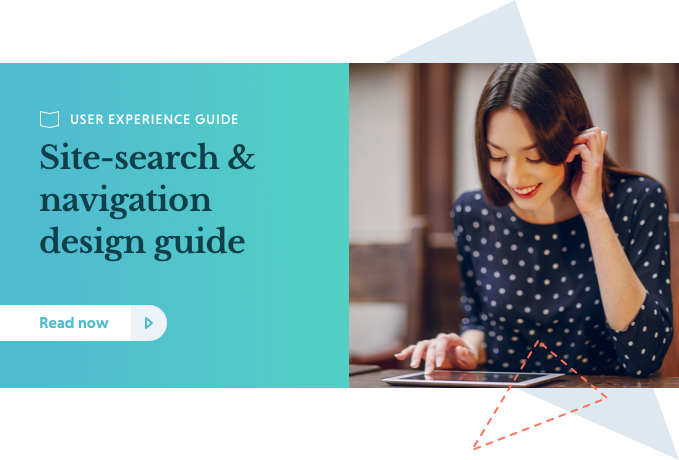Page loading time is, or at least should be, on every site owner’s agenda. Regardless of what type of website you’re operating, site speed will affect the performance, user experience and the bottom-line revenue.
Several studies have shown the impact of increased site speed, both when it comes to PPC performance and user experience. Furthermore, site speed is an important ranking signal Google takes into consideration when calculating how strong a site is in organic search. So whatever your position is within the business – from the technical to the commercial side – your success is partly dependent on a fast website.
Most website owners work actively with monitoring and improving site performance. There is, however, a new, more personalized way to improve load times for users. Here we’re going to briefly look at the traditional ways to increase site speed as well as introduce new techniques.
The nuts and bolts of decreased load times
Before addressing new techniques, remember that the old truths are still valid. If you haven’t worked on the fundamentals of site speed, these are some things you should look at first.
- Enable browser caching: This allows you to store some data on your visitors’ devices. Returning visitors simply don’t have to fully load the page every time.
- Optimize images: Images slow down many pages. Make sure that you use the right size images. If there’s a 400-pixel wide image on the page, don’t upload a 2000-pixels wide image and resize it in the CMS.
- Compress the website: Just as you can compress a large file when you e-mail it, you can compress a website before its “sent”. Compression is a server setting, and with a tool like Gzip you can decrease 50-70% of the data users have to download to see a page.
- Start loading what people see: The key to user experience is to quickly present a page. Some sites have placed non-content attribute, for example Javascript files, before the content in the code, which means it will load first without the page showing anything to the user. Make sure to load things in the right order.
- Load pages from the top: Content-heavy pages take more time to load – there’s no way around it. To improve user experience, you can make the top of the page load first, and the second bit afterwards.
Render pages in advance to speed up load times
Now have done your homework and have a website that loads fast. But how can you speed it up even further? What if you could predict what page most visitors are going to next and render that page beforehand?
This is now possible.
Adam Ribaudo, founder of Noise to Signal LLC, has developed a strategy, which more and more websites and business probably will utilize, develop and benefit from. In short, this is what he did:
First of all, Ribaudo made predictions of user journeys on a website. By using Google Analytics, he gathered all page views as well as previous pages users visited. This became a table of probabilities answering: If someone is on page A, what is the chance of him going to page B?
These data could then be uploaded into Google Tag Manager as a “Lookup Table”, which prepared the site for prerendering pages for users. If statistics showed that it’s likely someone on page A will go to either page B, C and D, these pages are rendered in hidden tabs of the browser.
The pages are simply prepared to be shown!

Image Credit: https://blog.hubspot.com
This is obviously nothing a user is aware of, but if he follows the predicted path, the new page will appear as fast as if he was switching tabs!
So, if you’re suffering from operating a slow website. Make sure the fundamentals are in place. And if you want to improve site speed further, look into prerendering pages based on your users’ behavior.
Topics: