To aid you in your implementation project, we've compiled a checklist of all the features in this documentation. This is so you can avoid common pitfalls and make sure you are not missing out on features. You can use it like this:
Product overview
Technology