User Experience Guide
Book a demo

The ability to search is important for guiding visitors to the right products. So important, in fact, that visitors who buy are 90 percent more likely to use search than those merely browsing.
A poor search experience can have devastating effects on the bottom line since visitors who receive null-results (i.e. no results at all) are three times more likely to leave and, more often than not, never to return (source).

There is a lot you can do to improve the function of your search box
The basic function of the search box is for visitors to enter a search query and receive a sorted list (from most relevant to least relevant) of the right products. Unfortunately, because people don't always search the way you want them to and in ways computers can easily interpret (i.e. they often misspell words, use other product names or search in ways that do not produce a match in the product catalogue), effective search functionality requires more than searchable product descriptions, it needs to understand and interpret the intended meaning of the search query.
In a physical store, people have become accustomed to navigating the different sections and aisles of the store. For example, in a grocery store, people generally know that the milk is at the back of the store and that the candy is located near the checkout. In an online store, products can be organized and categorized in a similar fashion. Using filters, a visitor searching for milk can fast-track their way to the right milk product by filtering available products down to the dairy category.
When it comes to search, however, the visitor may not use the same vocabulary as what is used in the product catalogue. But by analyzing search patterns over time, it is possible to establish a good foundation for making improvements to search functionality.
"It's difficult for computers to properly interpret human behaviour and intent. The basic product search engine should understand the words entered in the search box and show the correct products as a result. But that's trickier to do than one might think.
For example, the visitor might search for 'running tights' but in the catalogue, they are referred to as 'sports leggings' or 'running pants'. In this case, few search engines would return results. This leads to incorrect assumptions about the assortment of products available and lost sales revenue.
In a physical store, this wouldn't be a problem because the store staff would know what was meant by term 'running tights'. But in eCommerce we're forced to find another way to handle the interpretation." - Robin Mellstrand, CEO at Loop54
It is just as important to get the correct search results as it is to exclude products that are not relevant to the search.
A visitor who searches for 'spaghetti squash' would naturally expect that a product like 'squash soup' would come up in results, but would not expect a 'squash racket' or baby food containing squash to appear.
It's important for the search engine to decipher the intended meaning of the search, not simply look for matching words in the product metadata.
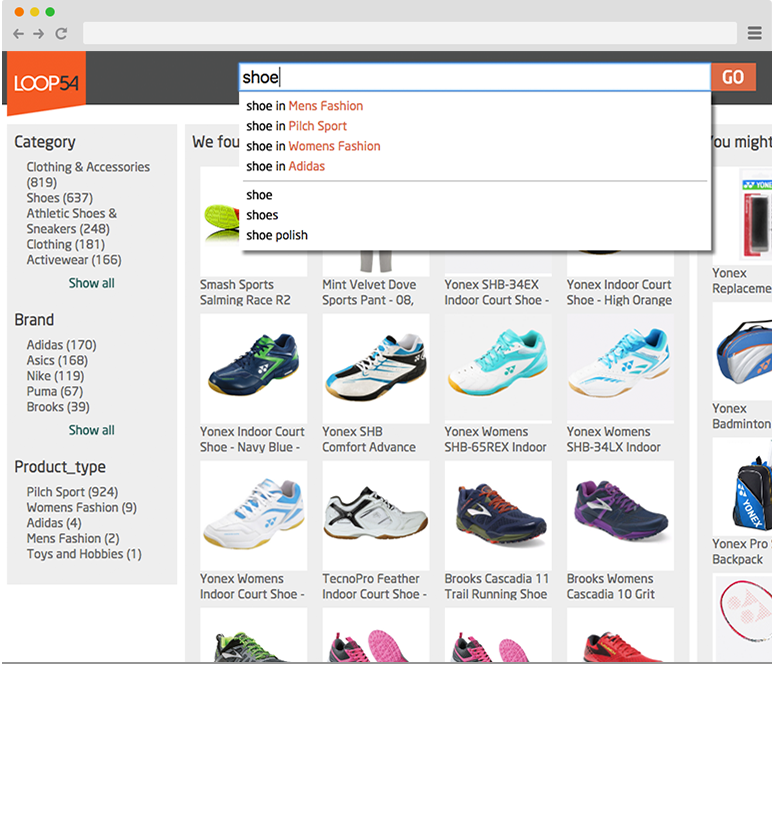 Autocomplete ( incremental search ) means that you get the idea for keywords or phrases while you fill in the search box. It also expedites the search experience on mobile, where screen real estate is limited and chubby fingers are prone to error.
Autocomplete ( incremental search ) means that you get the idea for keywords or phrases while you fill in the search box. It also expedites the search experience on mobile, where screen real estate is limited and chubby fingers are prone to error.
Baymard Institute conducted an e-commerce search usability study and identified several search methods used by their test subjects.
The search selection:
The limits of search:
The structure of search:
There are many parameters to take into account when designing good search and it can be hard to cover all bases. If you can not implement every best practice, select the ones that you believe are most relevant to your visitors.
Baymard Institute recommends that the first priority should be exact search, product-type search, feature/function search, thematic search and relational search. Begin by analyzing your search statistics and do usability testing when possible.
If your search statistics indicate that customers are looking for products you do not carry, maybe you should consider adding them to your assortment.
If you already carry the product, but under a different name, you will need to tag the product with synonyms or use a solution like Loop54 that will learn synonyms automatically.
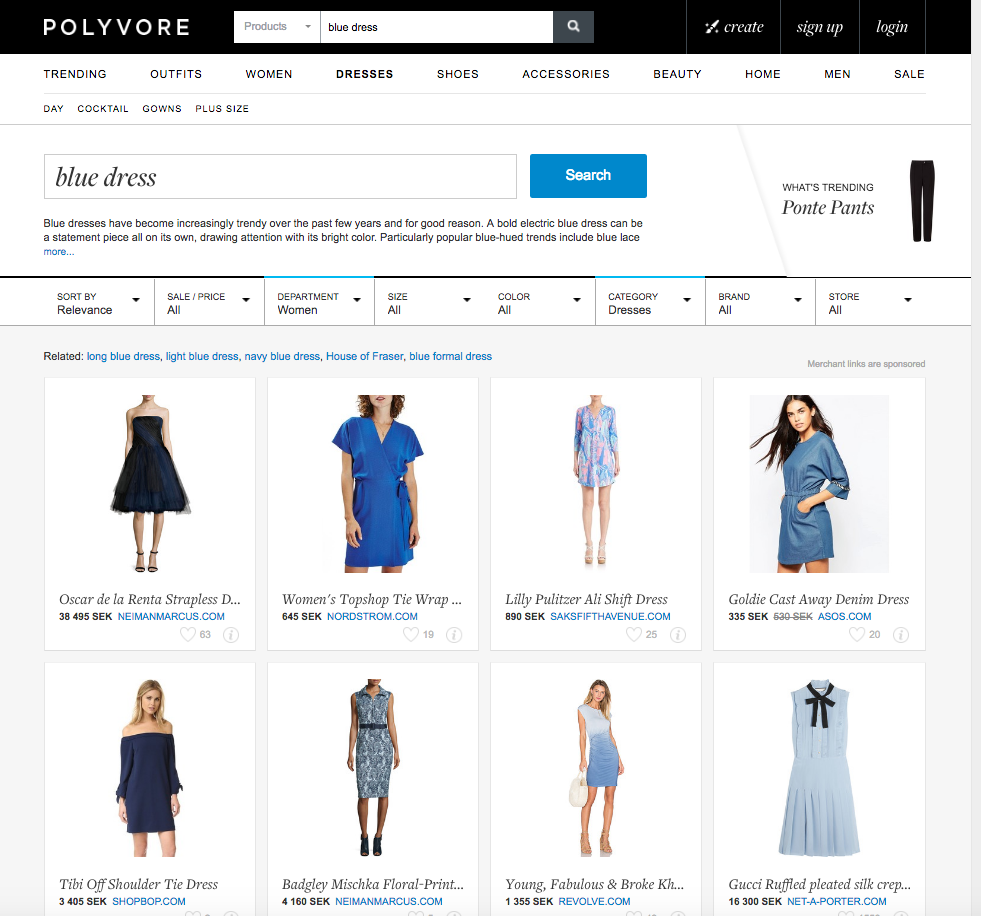
This search function gives results, but also the categories and brands visitors can use to refine their search results. A feature called - faceted navigation.
Always start by analyzing how visitors search your site today. You do this by activating Google Site-Search in Google Analytics.
The next step is your eCommerce platform. There is probably some form of basic search functionality included with your platform. Although this is a good place to start, you will quickly notice the limitations of this option and will want to adopt a more sophisticate search engine.
6 tips for designing a great search box:
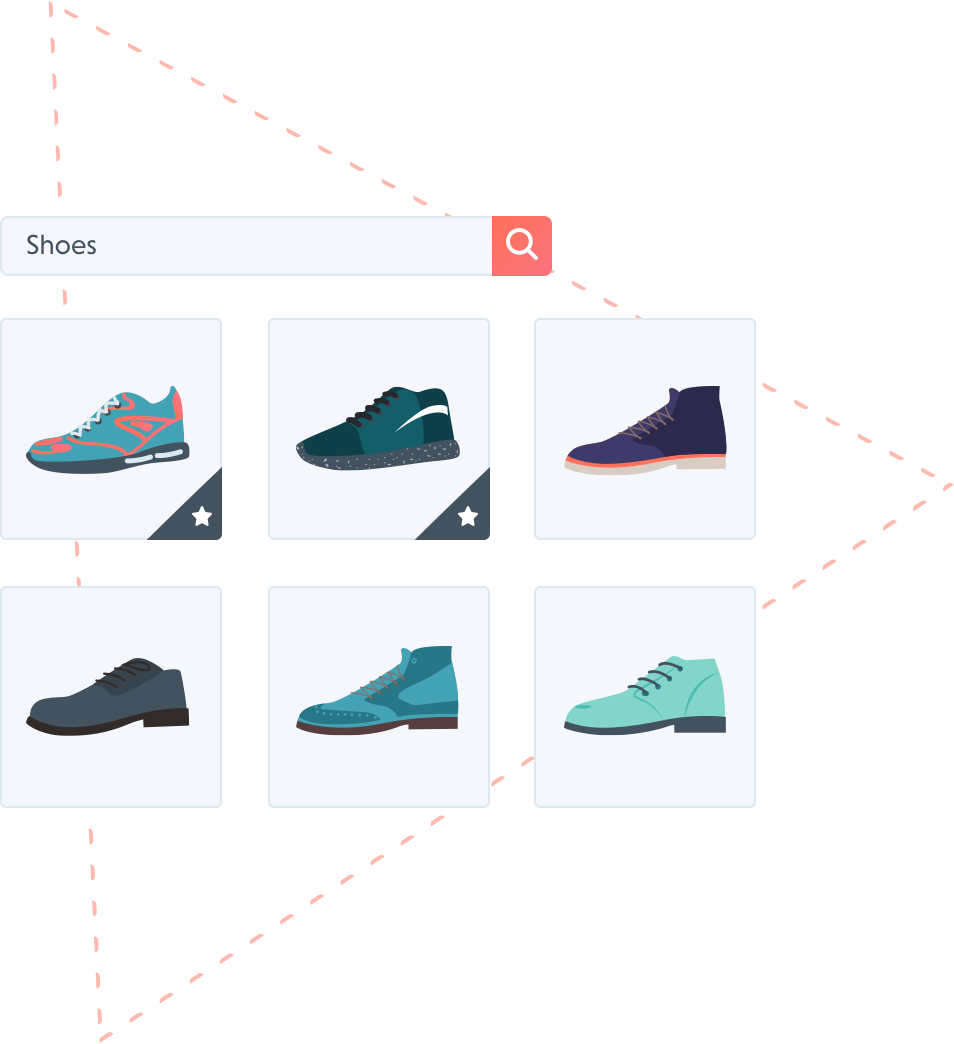
Shoppers expect the same level of relevance and personalisation online as they experience in-store. Powered by Machine Learning and built exclusively for eCommerce, Loop54 delivers that exceptional online shopping experience.