User Experience Guide
Request a demo

Creating an SEO strategy always starts with understanding your audience. On-site search data can provide great insight into what your customers expect from your business and how they describe the products you carry. Use that insight to drive more qualified traffic to your website.
You might have a theory already, or even a clear picture, of what keywords your visitors search for or what problems they wish to solve. You know your business and customers already so it all should be pretty straightforward…. right? Wrong!
There are myriad of things you do not know about your customers - what they expect from you and what their intentions are when they come to your site. When creating your SEO strategy, it’s better to let go of your assumptions about visitors behaviour.
This guide will show you where to start.
Google Keyword Planner is the natural place to begin your research. Here you enter a search phrase you think is relevant and get suggestions for related keywords. You also get a rough figure of the number of searches that occur for each keyword and month, and how much you would have to pay for a click in search marketing.
You will end up with a list of words and phrases that seem relevant. This becomes the raw data for the entire project.
If your website has been live awhile, Google Analytics (GA) provides even more valuable data. Compare your keyword planner data with how visitors arrive to and interact with, your website. In GA you can see what keywords actually generate conversions. As well what exact search phrases people used and clicked on to arrive at your site, and led to a purchase. These are real-world search queries that may not have been included in your keyword planning.
Using on-site search data, what people are writing in the search box on your website, is often sadly overlooked when putting together SEO strategies.
On-site search data, unlike GA data, provides great insight into the most relevant search phrases regarding your business. These might be words you didn't know people use to describe your products, products you may not even carry, and questions you didn’t know customers had. While Google Analytics provides data for keywords you already rank for and/or buy, site-search provides data on what people look for when they have entered your website. It provides a picture of the customers' perception of your brand.
More than that, it tells you what exact products convert best for a given search term (including misspelt terms). This allows you to optimise your Google Dynamic Search Ads as well as your SEO - putting forth the right products for the right keywords and optimising product pages for the keywords people use to describe your products.
Finally, analysing site-search data shows you where you need to improve - both for on-site search and for SEO. Site-searches that generate too many or too few results, irrelevant results, poor conversion rates, and high exit rates not only means you need to invest in a better on-site search engine, it also likely means your SEO is under-optimised.
Poor on-site search results are often a consequence of bad product categorisation, missing product metadata and/or keyword stuffing. The same information external search engines use to rank your pages correctly.
When you have gathered all of the information, you can start playing around with keywords and phrases. Try to group them in relevant clusters and gather search terms that are similar and related to one another.
Take into consideration what generates conversions and what people look for on your site.
Download the PDF Version
How you decide to structure your website will have a huge impact on site performance. It doesn’t matter what your role is – whether you're in charge of SEO, SEM or UX - the site hierarchy will set the framework for how you succeed in all areas.
Keywords and search phrases create site structure.
The standard procedure is to map out the site hierarchy. You should end up with a picture like the one below:
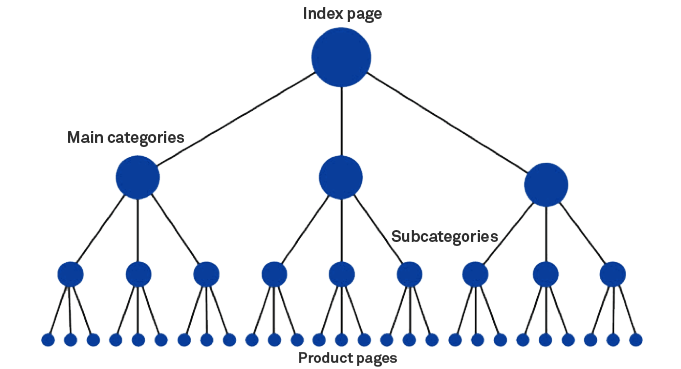
Remember that the further up in the hierarchy a page sits, the more important it is viewed in the eyes of the search engine.
So how do you choose what categories to have on the website? In order to make your site as SEO friendly as possible without jeopardising the quality of your on-site search, start by building a proper product catalogue structure using your keyword research as a guide.
First, know the difference between a pre-filtered list of products placed high up in a website structure and actual product categories. Things like 'Sale', 'Gifts', 'Best Sellers', are not categories you should use in your catalogue data structure, these are pre-filtered product lists you link to in the menu of your website - which makes it appear as a category to the visitor, but more importantly, signals to external search engines that these keywords are important.
Real categories should give an idea of what the products within them actually are. Categories - for the most part - are mutually exclusive (i.e. most products should fit neatly in one category only).
Good rules to follow: each main category should have at least 30 products, and no more than 10 subcategories. And the lowest subcategory level should have least 10 products.
Example: You have an e-commerce website selling socks. Here is how you might structure your site.
What you choose is up to your customers. What do people search for the most and how do they navigate the website? The keyword clusters simply decide what option you go for.
For any SEO strategy, the key is to create a website that is targeting your customers’ searches. If you look at GA data together with your on-site search data, you will be able to create the most logical site structure.
In doing so, you can build a website that can be found and where people can find what they are looking for.
This article was originally written for Digital Marketing Magazine.
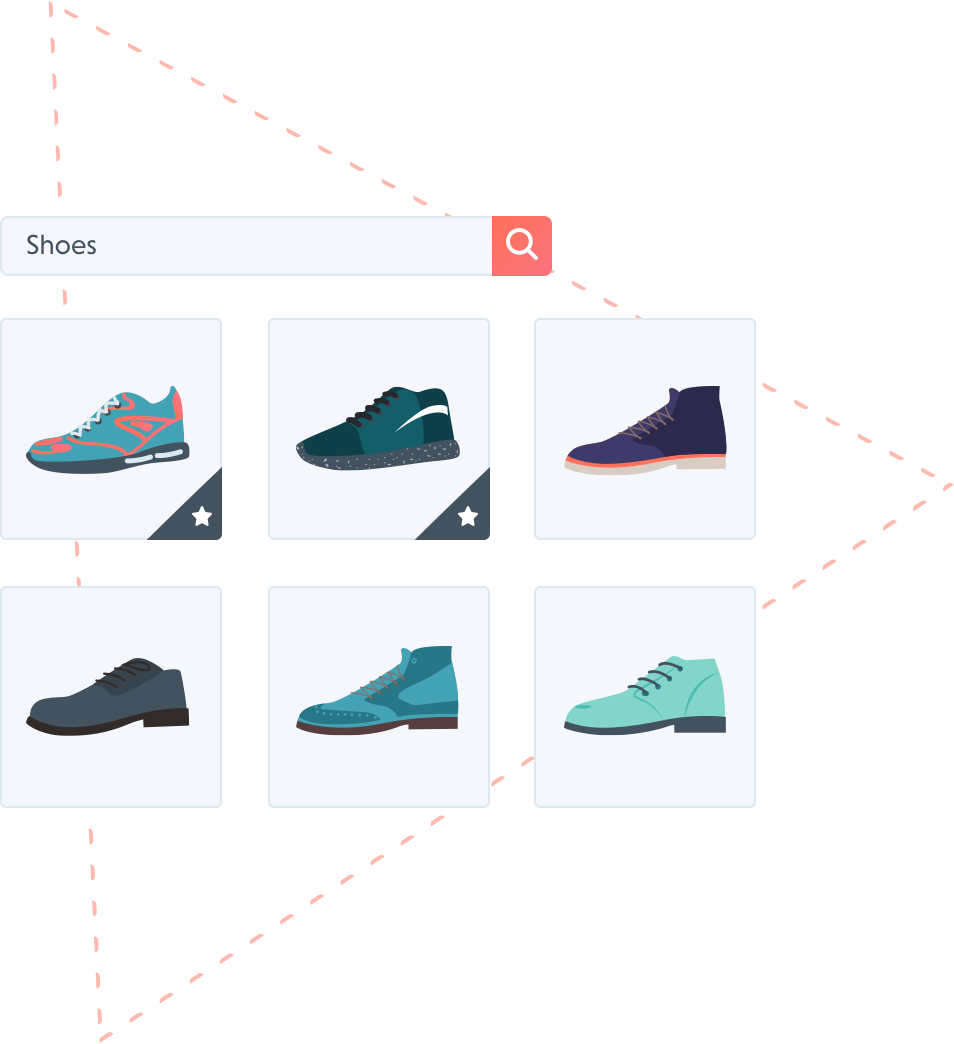
Shoppers expect the same level of relevance and personalisation online as they experience in-store. Powered by Machine Learning and built exclusively for eCommerce, Loop54 delivers that exceptional online shopping experience.